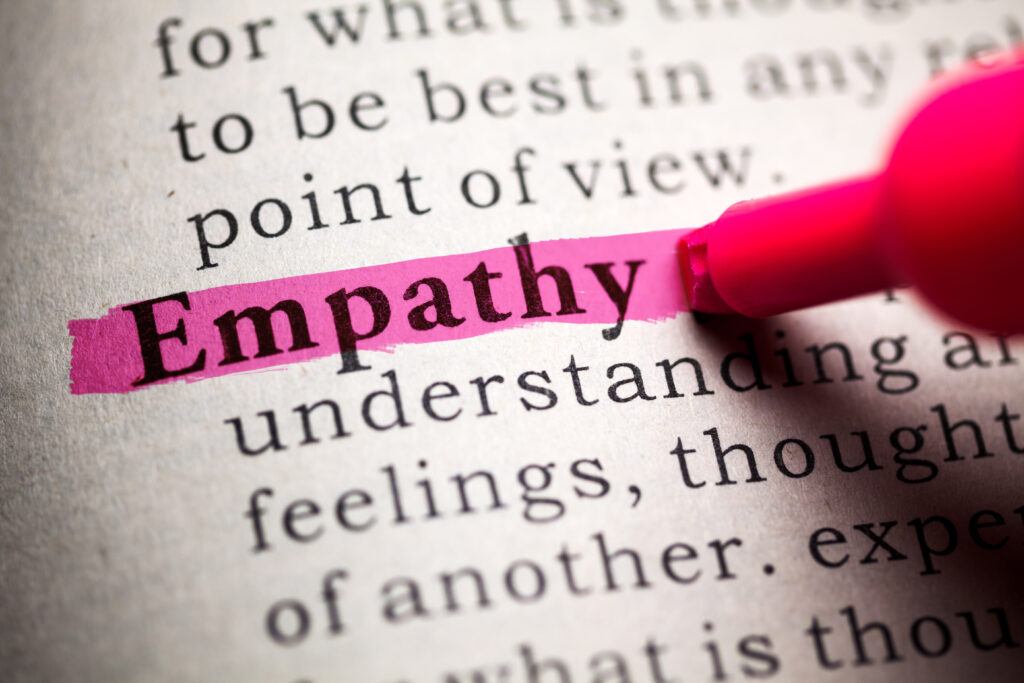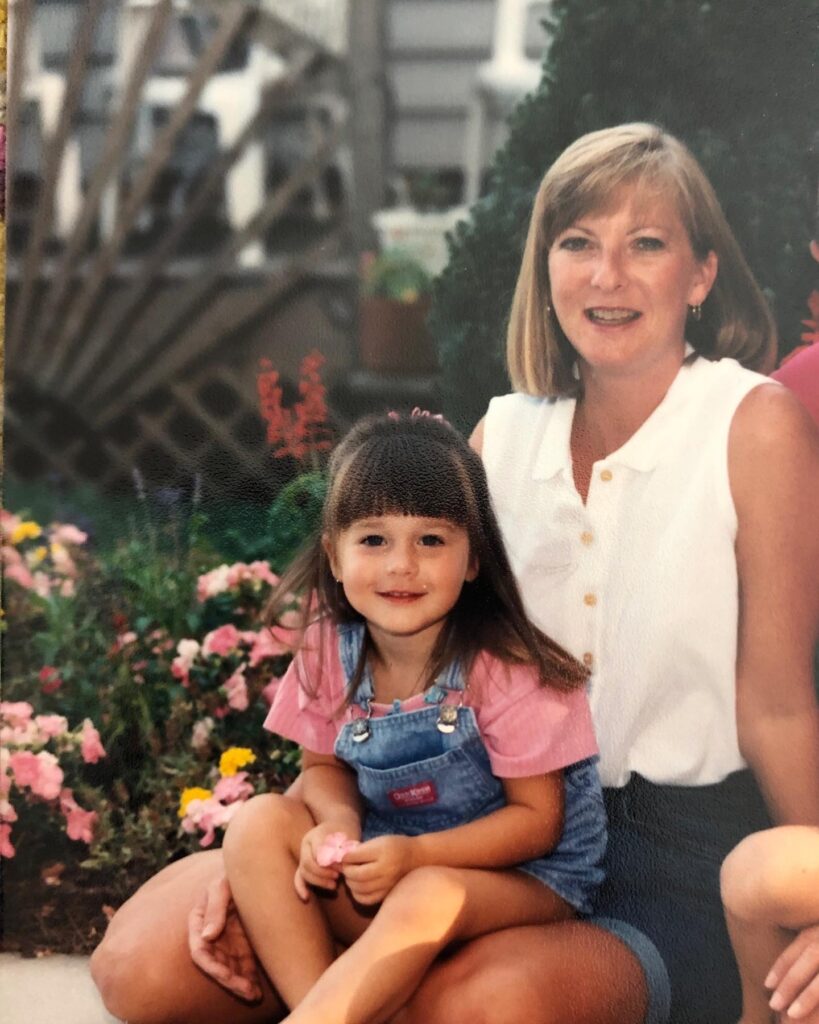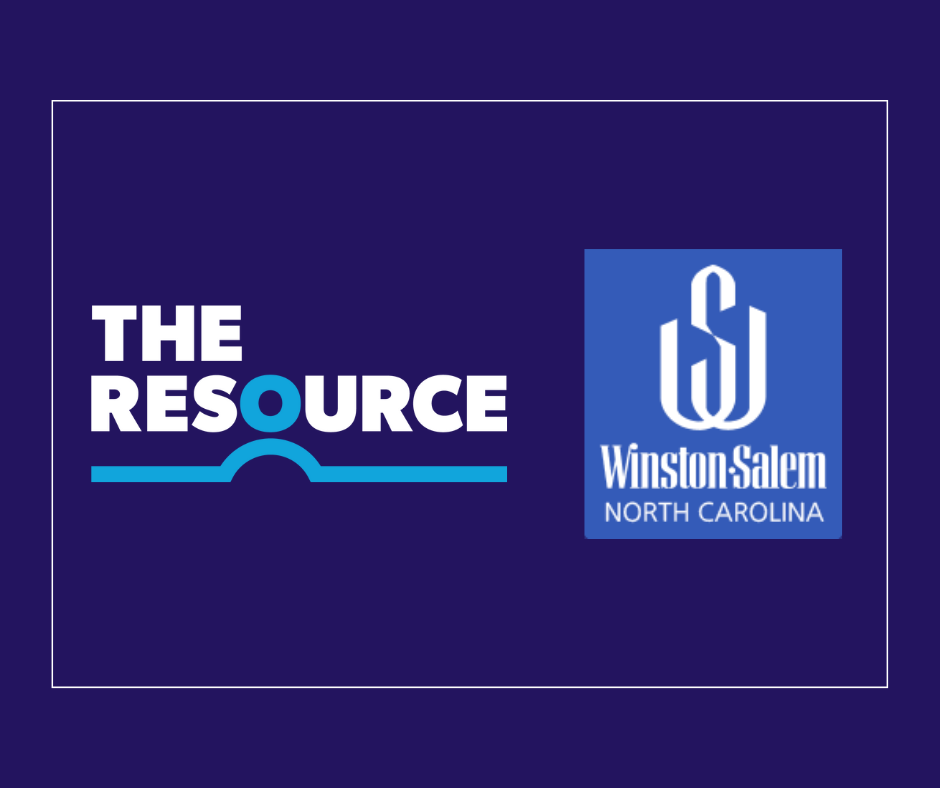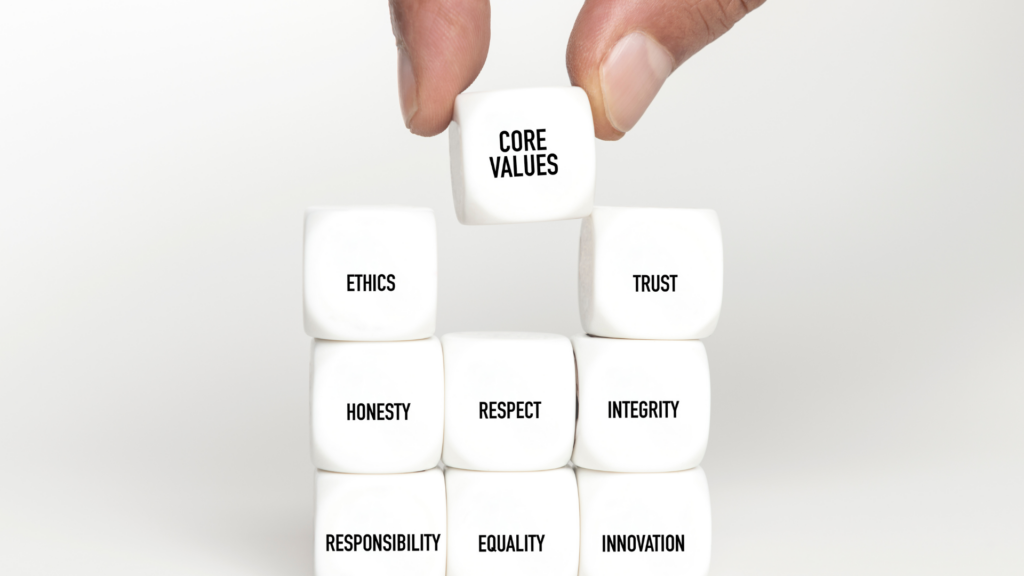Effective onboarding has a well-established track record of increasing retention, performance, and job satisfaction for onsite employees. But can it offer the same results with remote employees? With more and more Americans able to work remotely at least once a week, now is the perfect time for organizations to optimize their remote onboarding processes.
Reduce the Distance and Get Connected
Remote work benefits both employees and their employers but can also bring its own challenges—in particular, a feeling of disconnection between employees and their colleagues or managers. Because this breakdown in communication can have a detrimental effect on productivity, engagement, and morale, companies need to give remote employees plenty of support during the onboarding process to help them create strong connections within the business.
- Provide introductions. Making lasting connections is vital for developing a sense of community in any business. Whether remote employees’ onboarding includes some in-office training or is entirely virtual, a warm welcome must be a fundamental part of the process. Possibilities include a simple “get to know you” e-mail with a short biography and fun facts about the new employee, or a team lunch (held in person or over video call). The more direct interactions and “face time” new employees can get with their teams and managers, the better.
- Include some in-person training. Even when onboarding takes place remotely, companies can still invite new remote employees into the office for some in-person training. (And if remote employees are scheduled for some in-office time on a regular basis throughout the year, even better!) Getting all employees together in person periodically can strengthen team building.
- Use tools for digital connection. Collaboration applications such as Slack, Teams, Discord, and Hangouts are great for speedy communication and building important relationships among team members. Having a platform where employees can share vacation snaps, videos of their kids’ first steps, or social invitations is just as important as having project management tools.
Start Things Off Right with the Perfect Welcome E-mail
Communication is key to successful remote onboarding. A team-wide welcome e-mail should be on the onboarding checklist for any employee and can be especially helpful when onboarding remote employees, who face more challenges in connecting with their new teams. Here’s one template to use for a welcome e-mail:
We are excited to welcome [employee’s name] to our team! [Employee’s name] will be starting on [starting date] as a [employee’s job title].
[Employee’s name] brings a lot to our team. [Describe their experience and qualifications]. They love to [add information about their hobbies and interests].
We are lucky to have them and are looking forward to working with them! Be sure to introduce yourself!
Not only does a welcome e-mail make new employees feel like valued members of the company, it also helps their colleagues get to know them a little better—which in turn builds connection.
Experiment with Remote Onboarding Activities
Being the new kid on the block can be tough under any circumstances—and it’s even tougher when that new kid is also working remotely. Remote onboarding activities can keep remote employees engaged and help teams feel more connected. In addition to scheduling calls just to chat about life or listening to shared playlists, teams can use other games and icebreaker activities to build connection during remote employee onboarding:
- The Acronym Game. In this creative word game (which can be played in person or via any online communication channel), one person throws out a string of random letters, and the rest of the team gets one minute to craft them into an acronym (and its meaning). (For example, “BDEG” could be shaped into “GDEB,” with the meaning “good dogs eat burgers.”) Before long, the team will come up with some great inside jokes that bring everyone together.
- Desert Island. Team members get to know each other better when they each name the three things they’d want to have while stranded on a desert island.
- Rose, Bud, Thorn. Each team member shares a “rose” (a positive moment), a “bud” (something they’re looking forward to), and a “thorn” (something they could have done without) for that week.
- Camera Roll. Each team member shares a photo (from their phone’s camera app) that illustrates a random topic (such as pets, vacations, families, workspaces, or hobbies).
Get Organized to Save Time
Bringing new hires into the office for their inductions and training can make remote onboarding feel less impersonal. At the same time, though, there’s a very limited amount of time in which to get everything done during these in-office meetings. As soon as those employees become fully remote, it can be more difficult for them to gain access to certain files, sign documents, complete their training, and get timely answers to their questions. To maximize the impact and efficiency of in-office onboarding time, companies should do advance planning:
- Start onboarding remote employees before day one. Many of the tedious and time-consuming onboarding processes can be carried out before a new hire even steps foot in the office. Electronic signatures make it easy to get paperwork completely remotely and enable HR to keep everything organized digitally. HR can also send out benefit enrollment information and the company handbook in advance via e-mail.
- Define each step of the onboarding process. Is the finance department aware of what needs to be done before a new employee’s first day? Does the IT department know what to expect? Creating a detailed checklist for onboarding makes it easier to define what’s needed, assign the relevant tasks to the right people, and track what’s been completed.
- Use employee onboarding software. Onboarding software can make everyone’s lives much easier by collecting information from new hires, providing them with all the employment information they need, and keeping everything in one centralized location. Such software is especially helpful when new hires can’t attend in-person inductions or enrollment activities.
Establish Regular Feedback Loops
Employee feedback can sometimes slip through the cracks if a team member is working remotely, leaving those employees feeling frustrated and as though their progress is stunted. As part of the process for onboarding new employees remotely, organizations should be sure to communicate clearly about expectations and provide opportunities for feedback throughout an employee’s career there.
- Set clear expectations. Remote employees often face greater scrutiny than onsite employees, which can lead to more misunderstandings. By setting clear expectations during onboarding about working hours, deadlines, and communication, leaders can foster a sense of shared understanding within their teams.
- Encourage regular check-ins after onboarding. To help remote employees better understand what’s expected of them, address concerns, and build relationships, managers should meet one on one with them regularly.
- Help employees set goals. Just because they’re not in the office every day doesn’t mean remote employees don’t want to progress like everyone else. Companies need to find ways (such as adopting performance management tools, for example) to help those employees work alongside their managers and colleagues to set and accomplish goals.
Onboarding remote employees presents some challenges but can be accomplished both effectively and efficiently. With the right planning, the right software, and the right attitude, organizations can save time and help their new employees make lasting connections.